背景
在项目中使用富文本编辑器vue-quill-editor, 但是组件默认可选的文字大小仅有四种并且不是设置的行内样式,在编辑的富文本内容脱离了框架之外则不能正常显示设置的样式。
Baidu了好多之后发现都是通过修改node_modules中quill编译之后的代码,但是这并不是我想要的。在打开正确上网方式网上冲浪之后找到最终的解决方案。
BTW: 墙裂建议大家不要直接修改
node_modules中的js、css
修改之后的效果
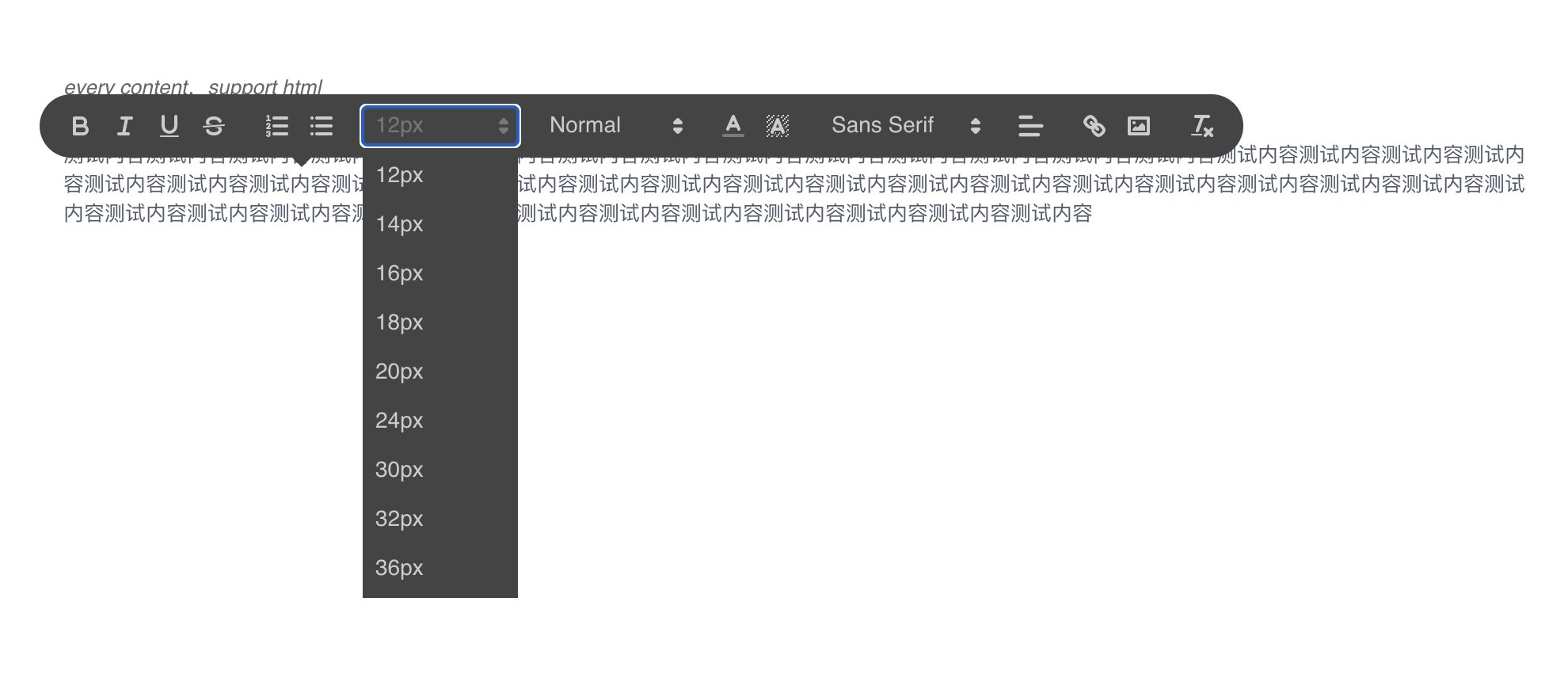
修改步骤
1.注册并添加白名单
import { Quill } from 'vue-quill-editor'
const sizeStyle = Quill.import('attributors/style/size')
sizeStyle.whitelist = ['12px', '14px', '16px', '18px', '20px', '24px', '30px', '32px', '36px']
Quill.register(sizeStyle, true)
2.修改编辑器选项中的size属性
modules: {
toolbar: [
...
[{ size: ['12px', '14px', '16px', '18px', '20px', '24px', '30px', '32px', '36px']}], // 字体大小
...
],
}
3.添加对应的css到项目中的css文件中
.ql-picker-item[data-value='12px']::before, .ql-picker-label[data-value='12px']::before {
content: '12px' !important;
}
.ql-picker-item[data-value='14px']::before, .ql-picker-label[data-value='14px']::before {
content: '14px' !important;
}
.ql-picker-item[data-value='16px']::before, .ql-picker-label[data-value='16px']::before {
content: '16px' !important;
}
.ql-picker-item[data-value='18px']::before, .ql-picker-label[data-value='18px']::before {
content: '18px' !important;
}
.ql-picker-item[data-value='20px']::before, .ql-picker-label[data-value='20px']::before {
content: '20px' !important;
}
.ql-picker-item[data-value='24px']::before, .ql-picker-label[data-value='24px']::before {
content: '24px' !important;
}
.ql-picker-item[data-value='30px']::before, .ql-picker-label[data-value='30px']::before {
content: '30px' !important;
}
.ql-picker-item[data-value='32px']::before, .ql-picker-label[data-value='32px']::before {
content: '32px' !important;
}
.ql-picker-item[data-value='36px']::before, .ql-picker-label[data-value='36px']::before {
content: '36px' !important;
}